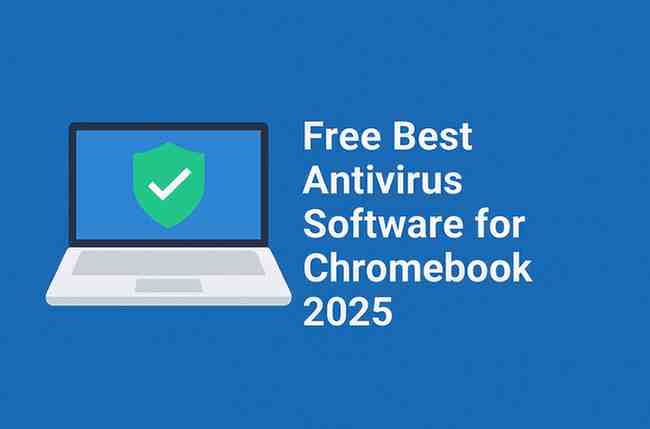Table of Contents
ToggleBest Antivirus Software for Chromebook
Chromebooks have rapidly become one of the most popular computing choices for students, remote workers, and casual users alike. Their affordability, fast boot times, and integration with the Google ecosystem make them ideal for everyday use. But with increased popularity comes a growing concern: Are Chromebooks really safe from viruses?
Thank you for reading this post, don't forget to subscribe!While it’s true that Chrome OS is one of the most secure operating systems available, it’s not completely immune to threats. Phishing attacks, malicious Android apps, and dangerous Chrome extensions still pose a risk.
That’s where a free antivirus solution comes into play. This article will help you understand whether your Chromebook needs antivirus software, which free options are the best in 2025, and how to stay safe without paying a dime.
Do Chromebooks Need Antivirus?
One of the top questions Chromebook users ask is:
👉 “Do I need antivirus on a Chromebook?”
Google designed Chrome OS to be highly secure by default. With features like sandboxing, verified boot, and automatic updates, most threats are isolated before they become problems.
However, that doesn’t mean you’re completely protected. Here are some of the ways your Chromebook could still be at risk:
- Phishing attacks: Fake login pages or emails that steal your personal information.
- Malicious Chrome extensions: Some extensions ask for excessive permissions and spy on your activity.
- Android malware: Since many Chromebooks now support Android apps via the Play Store, this opens the door to potentially harmful applications.
- Public Wi-Fi threats: Without a VPN or secure browsing tool, your data can be intercepted.
💡 Conclusion? While you may not need a traditional antivirus in the same way a Windows user does, a free antivirus tool that focuses on phishing, Android malware, and privacy is still a smart choice.
Features to Look for in a Chromebook Antivirus
Before choosing an antivirus app for your Chromebook, it’s important to know which features matter most:
✅ Real-Time Protection
This allows the antivirus to block threats as they happen, especially while browsing or downloading apps.
✅ Anti-Phishing Tools
Essential for preventing stolen login credentials and protecting you on fake websites.
✅ Android App Scanning
Since Android apps can be installed on Chromebooks, make sure the antivirus scans them for malware.
✅ Lightweight Performance
Chromebooks have limited RAM and storage. A good antivirus should be fast and efficient.
✅ Privacy Tools
Some antivirus apps come with extras like app permission scanners, VPNs, and anti-tracker features.
Pro Tip: Stick to tools from reputable developers with high ratings on the Google Play Store. Avoid “free” antivirus apps that show lots of ads or ask for unnecessary access.
Top 5 Free Antivirus Software for Chromebook
Let’s look at the best free antivirus apps you can install right now on your Chromebook via the Google Play Store:
⭐ 1. Bitdefender Mobile Security (Free Version)
Why it’s great:
Bitdefender is known for its lightweight and effective protection. The free version for Android works well on Chromebooks, focusing on real-time malware detection and phishing protection.
Top Features:
- Anti-malware scanner
- Web protection
- Minimal system impact
- Easy to use
Best for: Users who want basic malware protection and fast performance.
⭐ 2. Avast Antivirus for Android
Why it’s great:
Avast offers one of the most full-featured free antivirus apps. While some features are paid, the free version provides excellent threat detection and privacy tools.
Top Features:
- Virus scanning
- Real-time protection
- App permission monitoring
- Anti-theft tools
- Junk cleaner
Best for: Users looking for both virus protection and privacy tools in one app.
⭐ 3. AVG Antivirus Free
Why it’s great:
AVG (owned by Avast) delivers strong performance with a simple interface. It also monitors app behavior, which helps prevent unknown threats.
Top Features:
- Real-time malware scans
- Behavior monitoring
- Wi-Fi security checker
- Privacy alerts
Best for: Chromebook users who want reliable background protection with fewer ads than other free options.
⭐ 4. Malwarebytes Mobile Security
Why it’s great:
Malwarebytes is ideal for detecting and cleaning malware infections on Android and Chrome OS. It’s especially good at spotting unusual app behavior.
Top Features:
- On-demand malware scans
- App analyzer
- Adware & malware detection
- Phishing protection
Best for: Users who want a scanner to clean up infections and prevent browser threats.
⭐ 5. Kaspersky Mobile Antivirus (Free)
⭐ Kaspersky Mobile Antivirus (Free)
Why it’s great:
Kaspersky has earned praise for its powerful malware engine and low false-positive rate. The free version works quietly in the background.
Top Features:
- Virus scanner
- Real-time protection
- Call blocker (for Android)
- Anti-phishing alerts
Best for: Those who want basic but trusted antivirus protection with no fuss.
How to Install Antivirus on a Chromebook
Installing antivirus on your Chromebook is easier than you think. Here’s a quick guide:
✅ Step-by-Step:
- Open Google Play Store on your Chromebook.
- Search for your preferred antivirus (e.g., “Bitdefender Mobile Security”).
- Click Install.
- Once installed, open the app and grant permissions (e.g., file access, network).
- Perform an initial scan and set up automatic scanning (if available).
🚫 Warning: Avoid apps that are not verified by Google or have poor user ratings.
Related Question:
How do I install antivirus on a Chromebook?
Bonus Chromebook Security Tips
While antivirus software helps, these extra tips will give you even more protection:
- ✅ Enable Google Safe Browsing in Chrome settings
- ✅ Avoid shady Chrome extensions
- ✅ Update your Chromebook regularly
- ✅ Use a VPN on public Wi-Fi (many antivirus apps offer built-in VPNs)
- ✅ Turn on Play Protect for Android apps
Remember, no antivirus can stop every threat, but combined with smart habits, you can reduce your risks to nearly zero.
Conclusion: Stay Secure Without Paying a Dime
While Chromebooks are incredibly secure by design, they aren’t invincible. Threats like phishing attacks, fake apps, and public Wi-Fi vulnerabilities still make antivirus software a smart addition to your security toolkit.
By choosing one of the free antivirus apps listed above—like Bitdefender, Avast, or Malwarebytes—you’re adding another layer of defense. These tools help you avoid privacy threats, malware, and browser hijacks without slowing your device down.
👉 Our top recommendation for most users:
Bitdefender Mobile Security (Free) for lightweight, strong protection with minimal setup.
Stay safe, stay private, and enjoy the full power of your Chromebook—without fear.